|
PreSet Zoom View - Button levels
1 - 9 zoom to a close-in or farther-out view of the map area clicked on.
The new map will be centered where you clicked.
|
 |
Zoom Box - Draw a box on the map to zoom in or out of.
|
 |
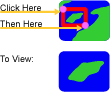 |
To zoom in, select the "In" button. Click on the map to mark the upper left and click again to mark the lower right corners of the box. The new map will show the area in the box.
|
 |
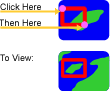 |
To zoom out, select the "Out" button. Mark the box by clicking the upper left and lower right points. This box represents the area that will be shown in the new map.
|
 |
Shift Map View -Pan the map to display areas not currently in the map view. |
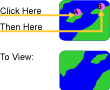 |
Click on a point (labeled A), then click another point (labeled B). The new map will shift the view of Point A to Point B. This option doesn't change the map zoom level.
|
 |
|
Click "Cancel" to close the Zoom Options selection window. |
