Map Overview
|
Map Overview |
|
|
|
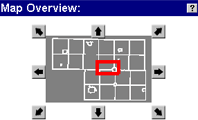
The map overview box shows in red the map area you are viewing. The arrows that appear around the map overview shift the map view in that direction (each new view will overlap slightly with the previous view). You can also click any spot on the map overview graphic to re-center the map view on that clicked spot |