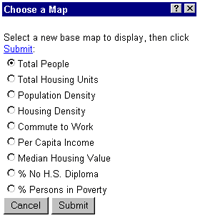
- Change the base map by selecting from the list of map themes as shown here.
- The theme currently displayed is marked with a black dot next to its name.
- Select a new theme by clicking in the circle next to the theme name, then click "Submit."
- Click "Cancel" to close the Base Map Theme selection window.